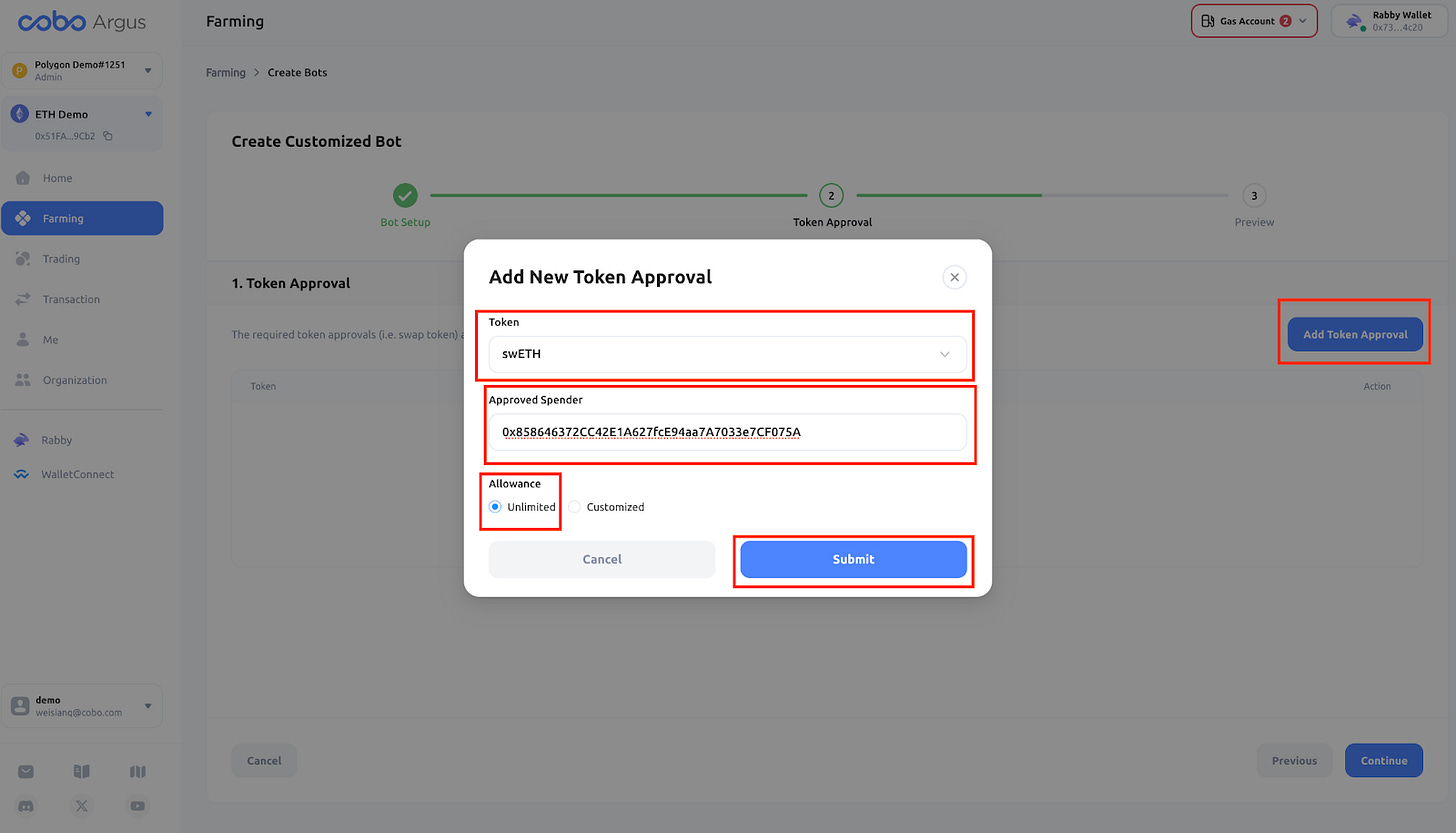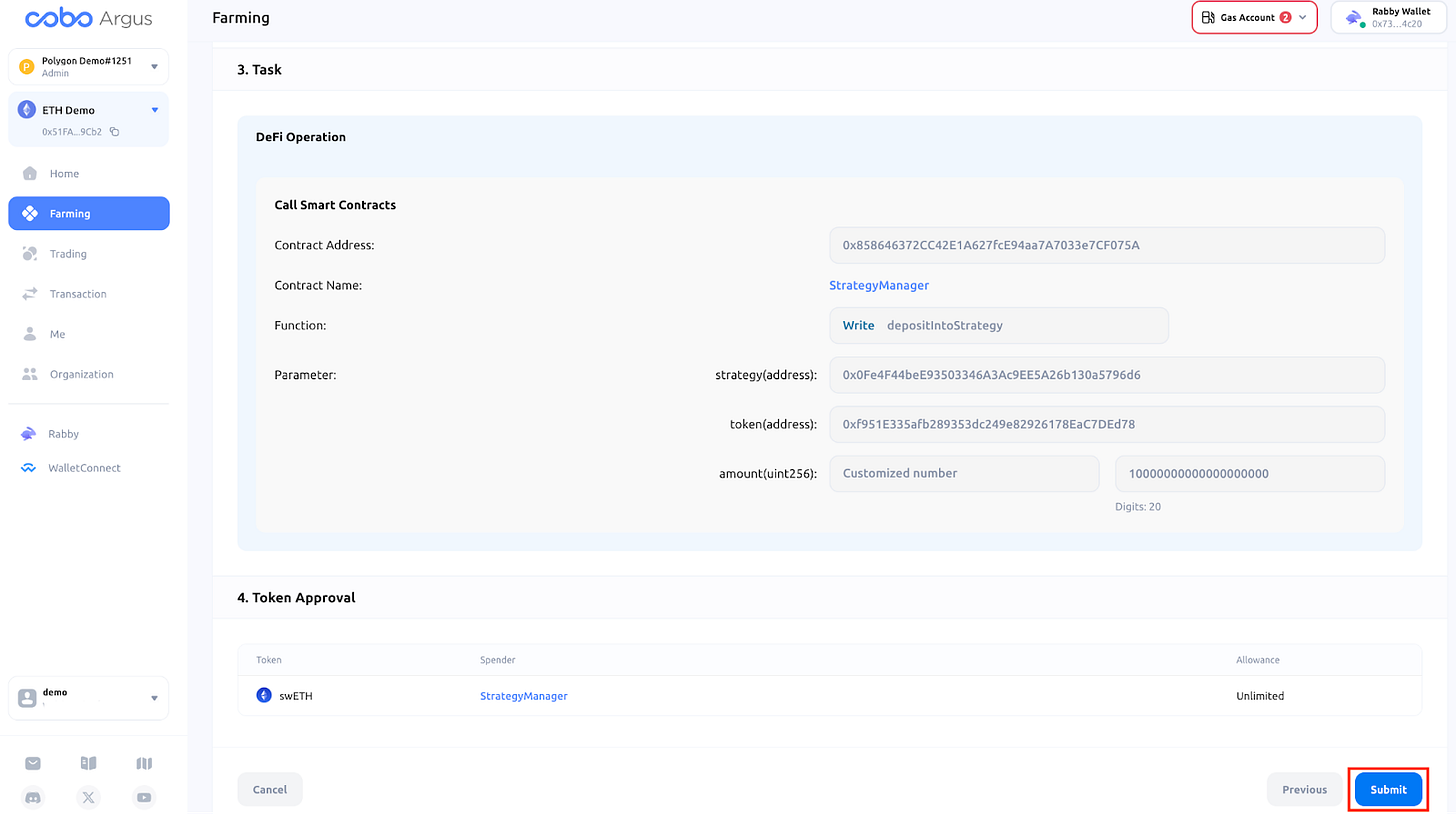Making Pre-Authorized Deposits on EigenLayer Before Pools Open with Cobo Argus
Maximize Efficiency with Automated, Pre-Defined Authorization Using Cobo Argus Easy-to-Manage Bots
EigenLayer is set to support six additional LSTs (Liquid Staking Tokens) and increase the cap for restaking on December 19th at 2am Singapore time!
The line-up of new LST features osETH, swETH, oETH, EthX, WBETH, and AnkrETH from its previous LST contest.

Following EigenLayer’s decision to raise its cap to 100,000 ETH back in June 2023, the platform saw a 200%+ surge in TVL from $78M to $238M within hours. This rapid cap attainment, post-launch in June 2023, highlights the intense competition among users for timely deposits.
With our automated bots, there's no need to wait anxiously for the pools to go live. Simply set up a bot, and you can rest easy🌤️
Cobo Argus offers a solution that lightens your DeFi workload!
With our automated and custoimized bots, users are able to set up monitoring alerts and make pre-authorized deposits, which allow ETH LST holders to efficiently deposit LST into EigenLayer as soon as the pool goes live.
Important Note: Utilizing Cobo Argus bots will authorize the use of assets from your Safe{Wallet} for deposits. Before proceeding, please ensure that you are fully informed about the authorizations and DeFi operations involved. If you do not understand these operations and their associated risks, refrain from proceeding or executing them. For further clarification or inquiries, please contact argussupport@cobo.com
Your Ultimate Step-by-Step Tutorial
In this blog, we'll walk you through using the Cobo Argus Customized Bot, a tool designed for institutions, DAOs, protocols and individual investors, to efficiently monitor the opening of the LST pool on EigenLayer and stake your assets in time.
We’ll use Swell Network swETH as an example to cover the following items:
Setting trigger conditions in customized bots for monitoring the swETH pool opening
Configuring the bot for DeFi operations, specifically for swETH deposits
Topping up your Gas Account
By following these steps, you can enhance your DeFi strategy and ensure timely participation in the swETH pool.
1️⃣ Setting trigger conditions in customized bots for monitoring the swETH pool opening
First, users need to create a Safe{Wallet} and import it into Cobo Argus. For detailed instructions, refer to our guide in our docs.
Once the Safe{Wallet} and Cobo Safe are set up, go to the 'Farming' tab in Cobo Argus and click on 'Create' under the Customized Bots section.
Select the corresponding Safe{Wallet} and click “Create New Bot”
Enter a name for your Customized Bot. You can enter a maximum of 20 characters.
In this step, you will be activating the “Contract Value Monitor” to keep an eye on specific contract activities.
Here's how to set it up:
Contract Address: Enter the address
0x858646372CC42E1A627fcE94aa7A7033e7CF075A, which corresponds to the StrategyManager contract. This is the specific contract that your bot will monitor.Function to Monitor: Choose the
pausedfunction from the list of available functions in the contract. This function is crucial as it indicates the operational status of the contract.Indicator to Track: Select 'Output0 (int256)' as the indicator and set its value to
[ 0 ]. This setting will enable the bot to detect any changes in the value of the 'paused' function. Essentially, when the value of Output0 changes to 0, it signifies a change in the contract's state, which is what your bot will be monitoring for.
2️⃣ Configuring the bot for DeFi operations, specifically for swETH deposits
Next step, we’ll work on initiating the depositIntoStrategy function under the “Task” column.
Access Contract Functions: Navigate to the 'Call Contracts' option in the bot's interface.
Enter Contract Address: Input
0x858646372CC42E1A627fcE94aa7A7033e7CF075A, the address of the StrategyManager contract, which is your target for this operation.Select the Function: Choose the
depositIntoStrategyfunction. This function is designed to handle the deposit transactions within the specified strategy.Fill in the Parameters:
Strategy (address): Enter
0x0Fe4F44beE93503346A3Ac9EE5A26b130a5796d6, the address of the swETH contract pool. This is where your deposit will be directed.For the other LSTs, please refer to the Github link of EigenLayer here: https://github.com/Layr-Labs/eigenlayer-contracts/pull/367/files.
Token (address): Specify
0xf951E335afb289353dc249e82926178EaC7DEd78as the token address. This refers to the swETH token that you'll be depositing.Amount (uint256): Select 'Customized number' and input the amount you wish to deposit. Remember to include the decimals in your amount to ensure accuracy.
As a second step, approve swETH for the spender address.
Start Token Approval Process: Click on “Add Token Approval” in your bot's interface. This step is crucial for granting permission to the bot to handle your swETH tokens.
Enter Token Details:
Token Address: Input
0xf951E335afb289353dc249e82926178EaC7DEd78. This is the specific address for the swETH tokens you're working with.Approved Spender Address: Enter
0x858646372CC42E1A627fcE94aa7A7033e7CF075A. This is the spender address that will be granted permission to use your swETH tokens in transactions.
Set Allowance: Choose 'Unlimited' as the allowance. This action authorizes the spender to handle an unlimited amount of your swETH tokens, facilitating smooth transactions without the need to repeatedly approve each operation.
Submit and Continue: After entering the details, click 'Submit', and then proceed by clicking “Continue”. This confirms your settings and moves you forward in the setup process.
Adding a New Token (If Required): If the token you're working with isn’t already listed in your interface, click on “Search by address”. Enter the token's address and then select 'Add' to include it in your dropdown list. This step ensures that your bot recognizes and can interact with the specific token you intend to use.
By completing these steps, you ensure that your bot has the necessary permissions to manage your swETH tokens
Before finalizing your setup, it's crucial to thoroughly review all the configurations you've made. This step is essential to ensure that your bot operates as intended.
After submitting your bot's configuration, the next important step is to oversee the execution of the multisig transaction. Click on "Check the transaction" within your bot interface. This feature allows you to track the status and progress of the multisig transaction.
Once the multisig transaction is completed, your setup process is essentially finished!
3️⃣ Topping up your Gas Account
Since executing on-chain tasks with the bot requires Gas, it is necessary to pre-fund the Gas Account to ensure the normal operation of the bot.
On the “Farming” interface, under “My Strategy”,click 'View.' Click “Deposit”
Note: Before making a deposit, make sure that the blockchain network is correct. Also, wsers are advised to pre-load extra ETH as gas fees to ensure successful deposit of their stakes. The bot may fail to execute due to insufficient gas fees.
Unlock trigger-based deposits with Cobo Argus, tailored for EigenLayer users🏦
Cobo Argus strategy bots eliminate the need for manual operations, providing an automated, efficient approach to managing LST deposits on EigenLayer.
Join now and experience the ease of smart, hands-free operations, where your LST deposits are timed perfectly every time - https://www.cobo.com/argus
About Cobo Argus
Cobo Argus is an institutional-grade on-chain digital asset management solution. Built on top of Safe{Wallet} (previously Gnosis Safe), Cobo Argus provides unparalleled security, workflow efficiency, and risk management for interacting with DeFi protocols. Cobo Argus offers a comprehensive suite of powerful features including multi-signature security, on-chain role-based access controls, granular permissions at function and parameter levels, advanced DeFi bots, single-signature authorizations, automated risk monitoring, and more. Cobo Argus supports all open-source DeFi protocols on compatible blockchains.
Website: https://www.cobo.com/argus
Twitter: @Cobo_Global
Telegram Channel: Cobo’s Narratives
Disclaimer: All information provided by Cobo Argus on or via this publication is for information purposes only and is not, and does not constitute or intend to constitute, investment advice or any investment service. The information provided comes from the best sources, however Cobo Argus cannot be held responsible for any errors or omissions that may emerge. Readers and recipients are requested to consult with professional legal, tax, accounting, investment advisors before making any material decisions.